One frustration I’ve had with Microsoft Teams is that it has a tendency to change my status from Busy (or whatever I have it set to) to Away if I’m not interacting with Teams every five minutes. I would prefer that Teams either leaves my status as I set it, or at least gave me the ability to set some time frame longer than five minutes.
And now my wish came true!
Teams now allows you to set a duration for your status. Here’s how it works…
Click the Profile image in the upper-right corner, and then click on the Status arrow to see the Duration option:
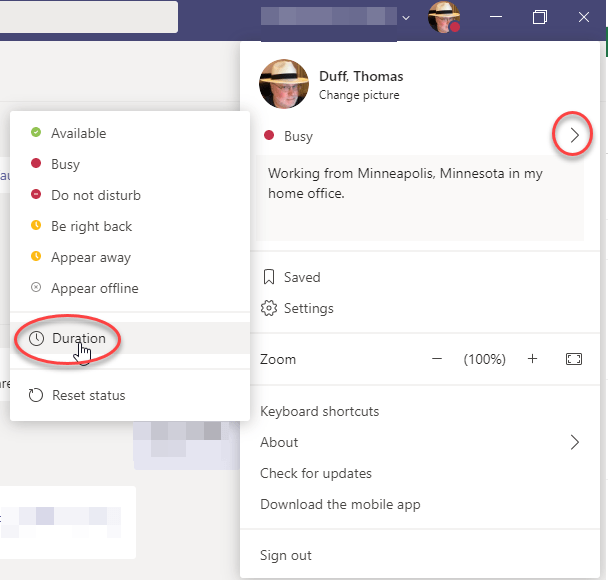
You can set your duration to remain in place for 30 minutes, 1 hour, 2 hours, all of today, all of this week, or a custom time frame:
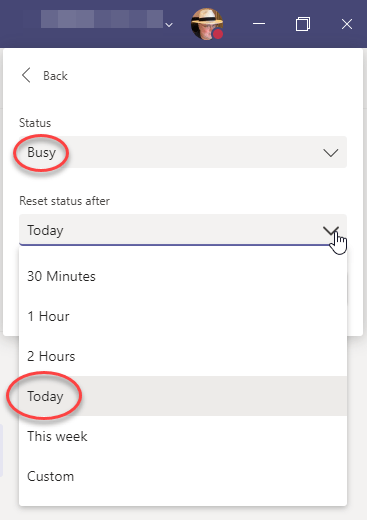
I am very happy to see the five minute status duration fade into the sunset… over five minutes time…
