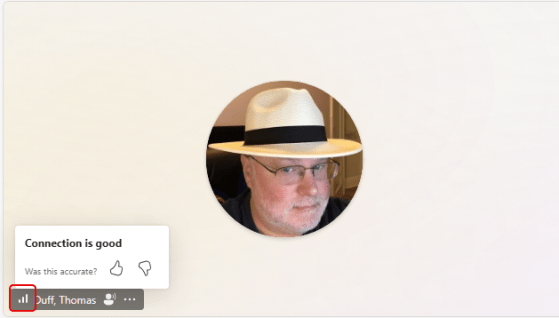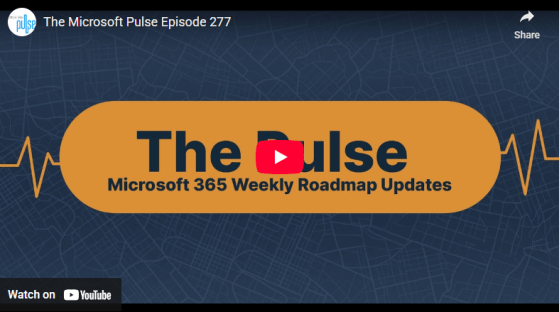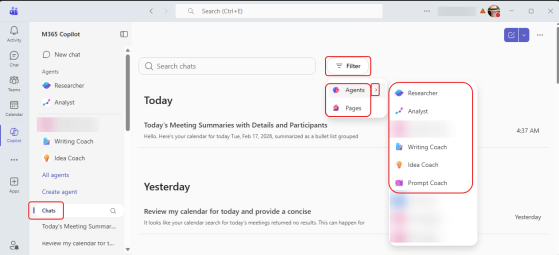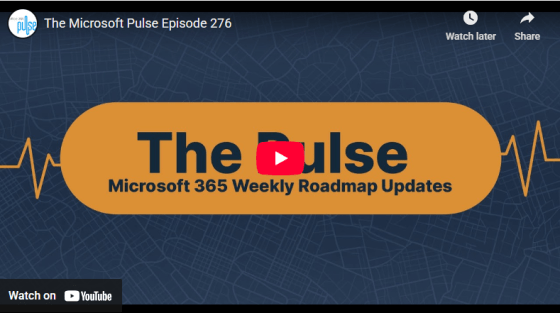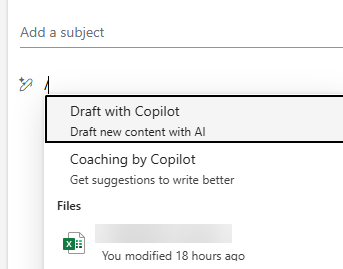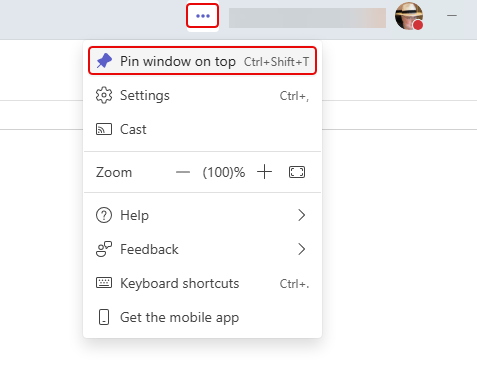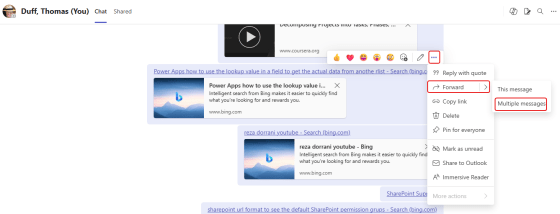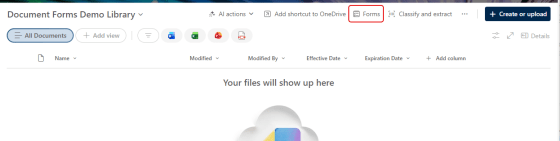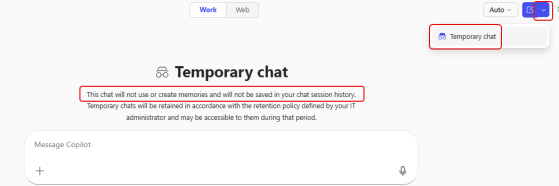If you’re a Microsoft Teams user, you have (at some point) ended up with some poor network performance in a Teams meeting or call. But in the middle of what you’re trying to do, you don’t always have a way to tell if it’s you or the other person. Now, Teams provides a Network Strength indicator that can help you do some initial troubleshooting. Here’s what that looks like…
Microsoft 365 Pulse Roadmap webcast – Episode 277
Episode 277 of the Microsoft 365 Pulse Roadmap webcast is now out on YouTube. Join Tamara Bredemus, Matthew Ruderman, and Thomas Duff as we cover this week’s updates.
Filtering your Copilot Chat history
When you are looking at your Copilot Chat history, it could be a bit overwhelming to filter down what you’re looking for. Yes, you do have search, but what if you’re unsure of the keywords you used? Now you can use a filter pill to pare down the list to results from Agents or things you sent to Copilot Pages. Here’s how that works…
Microsoft 365 Pulse Roadmap webcast – Episode 276
Episode 276 of the Microsoft 365 Pulse Roadmap webcast is now out on YouTube. Join Jennifer Mason, Tamara Bredemus, Matthew…
Context IQ retirement in the new Outlook and Outlook on the web
Microsoft announced today that the Context IQ feature in New Outlook and Outlook on the web will be retired on March 16th, 2026. This is the feature that provides you a drop-down menu of items when you add a / to the body of your email. Here’s the announcement…
Pinning Window On Top in Microsoft Teams
This is something I’ve never noticed before, and I can see it confusing someone if it gets set inadvertently. You can pin your Microsoft Teams window on top of everything on your screen. That means that anything you launch on that screen is “invisible” until you minimize your Teams window. Here’s what that looks like and how to change the setting…
Using Forms in a SharePoint Document Library
You may be used to using the Forms feature in a SharePoint list as a quick way to gather initial information for a list item. Now, you can use that same feature to collect a file and associated metadata in a SharePoint document library. This is a great way to make sure people enter the associated metadata for a file without having to take extra steps. Here’s how that works…
Using Temporary Chat in Microsoft Copilot
I ran across something interesting today when I was using Copilot. I found a feature called Temporary chat. Here’s what it looks like and why you might want to use it…