If you’re used to having video meetings in Microsoft Teams and you’re the person on the video, I know you’ve thought about what might be showing in the background while you’re presenting. You may be neat and tidy, or you… may not be. I would be in that second category… But now in Microsoft Teams, you can use the Background Blur option to make it harder to tell just how many pizza boxes might be right behind you. Here’s how…
Here’s me on a Microsoft Teams video, and you can see that the table behind me has… stuff on it:
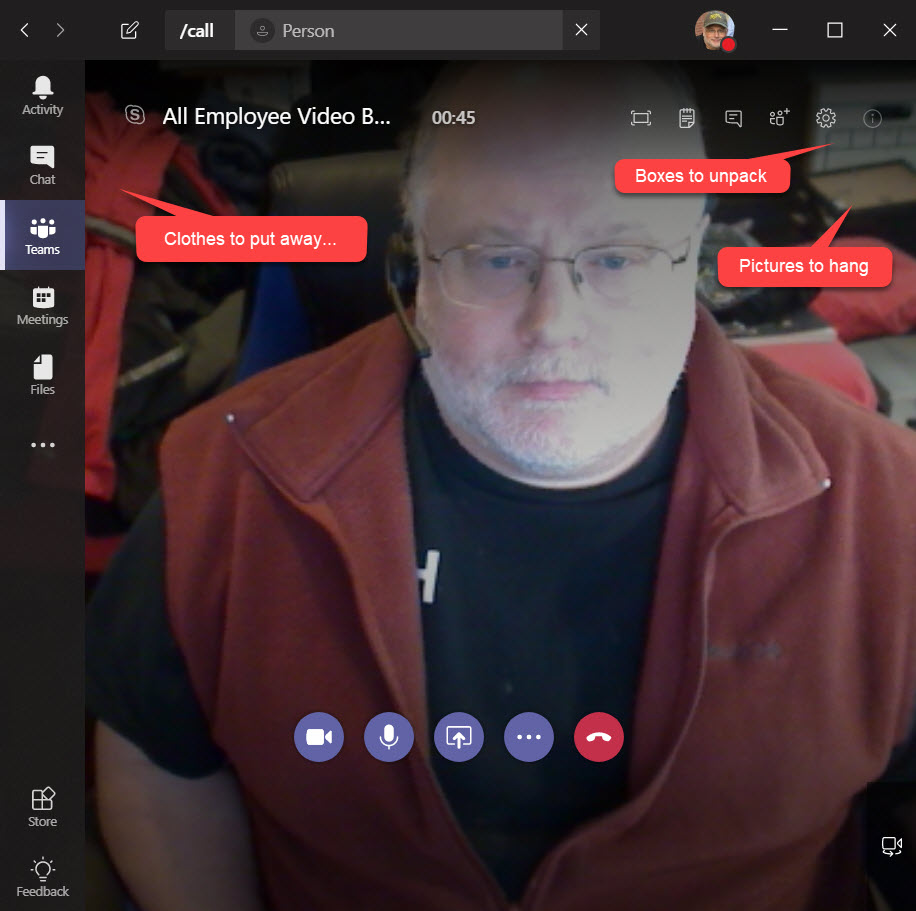
Don’t judge…
But I can activate the Background Blur option by clicking on the Ellipsis button:

And by magic, I appear to be SO much more professional now!

I will admit, depending on the background, the blur feature can look a bit like a cheap green screen effect. But still… not having people judge your pizza preferences or what clothes you might need to put away is worth it!
