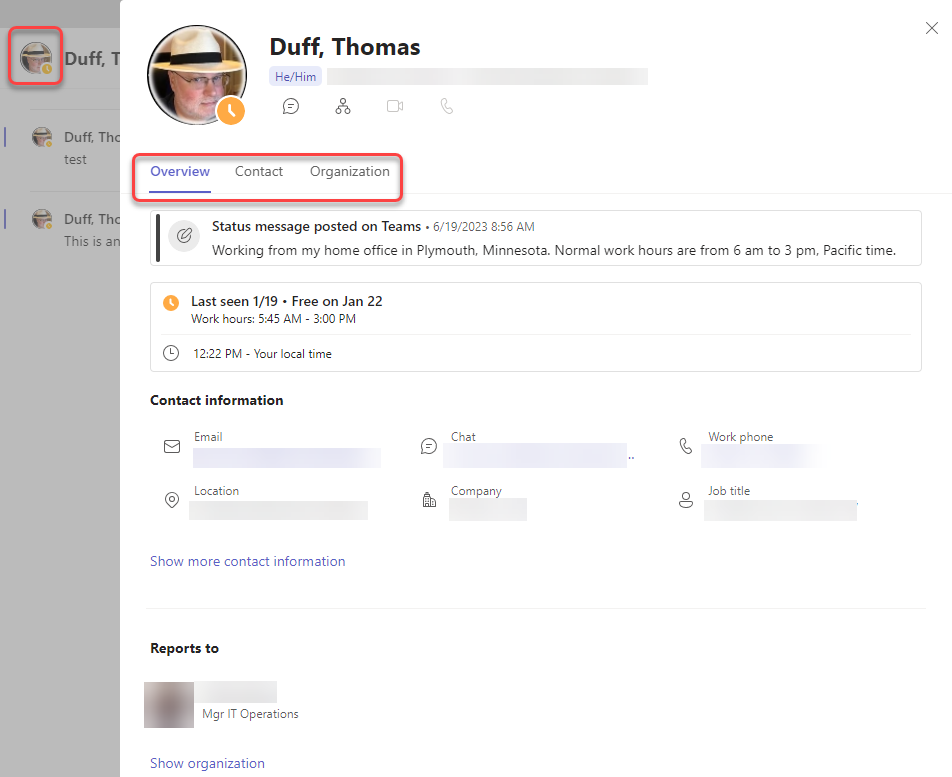Microsoft has been working to provide more information on the Profile Card that appears if you click on someone’s picture in various Microsoft 365 applications. But while Outlook had the expanded Profile Card that showed the most information, Microsoft Teams wasn’t up to the same level. Now, you can click on a person’s profile picture in Teams and get the same expanded profile information that you’d find in Outlook. Here’s what it looks like…
I’m in Teams, and I click on my profile picture. What appears is the expanded profile information which makes it easy to learn about the person you’re clicking on. You now have an overview of any status message, when they were last online, and what their local time is. The Contact information gives you email addresses, chat links, phone numbers, and other various items related to who they are. Finally, you get a link to who they report to, as well as the ability to check out their particular portion of the organization chart:
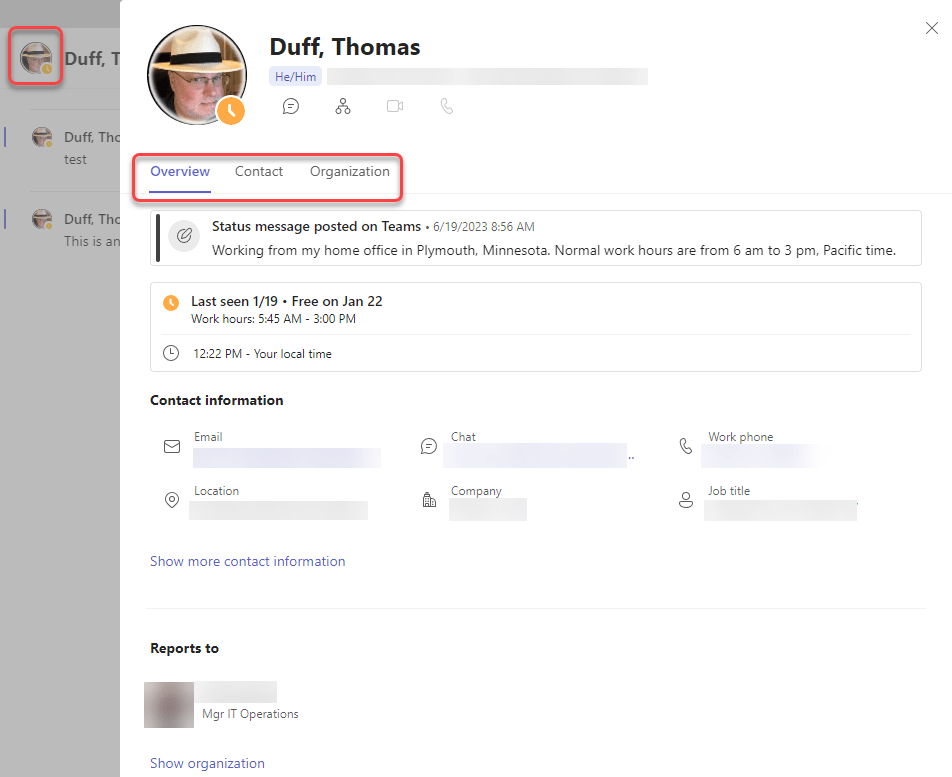
It’s nice to have all this available in Teams now, as it’s where we all spend more and more of our time.