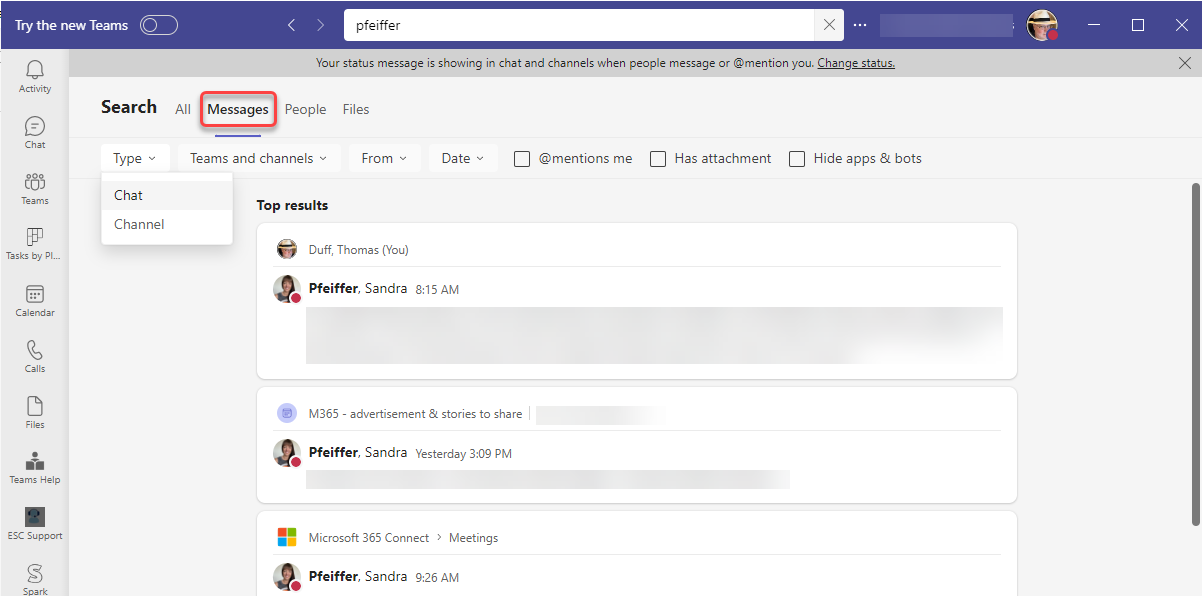While you’ve been able to get search results in Microsoft Teams, you often got WAY more results than you wanted, and it was hard to narrow things down. Now with domain-specific searching, you can narrow down your search results in much the same way you narrow down search results in Microsoft 365. Here’s how that works…
In this example, I’m searching for “pfeiffer” in Teams. If I do no narrowing down of the results, I’ll get the All list of results, showing People, Messages, and Files:
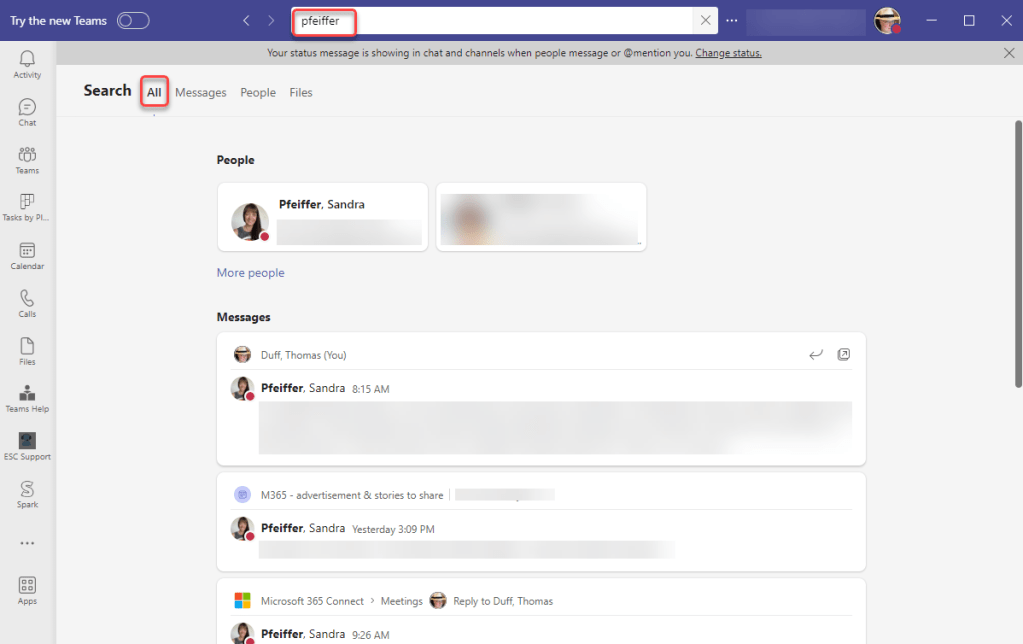
However, I can start to narrow things down dramatically by using the filtering options. First, I’ll only look for Messages that have my search string. I can also narrow down the messages by Type (Chat or Channel), specific Teams and channels, messages From a person, by Dates, messages that @mention me, and that have attachments. I can also filter out messages coming from apps and bots:
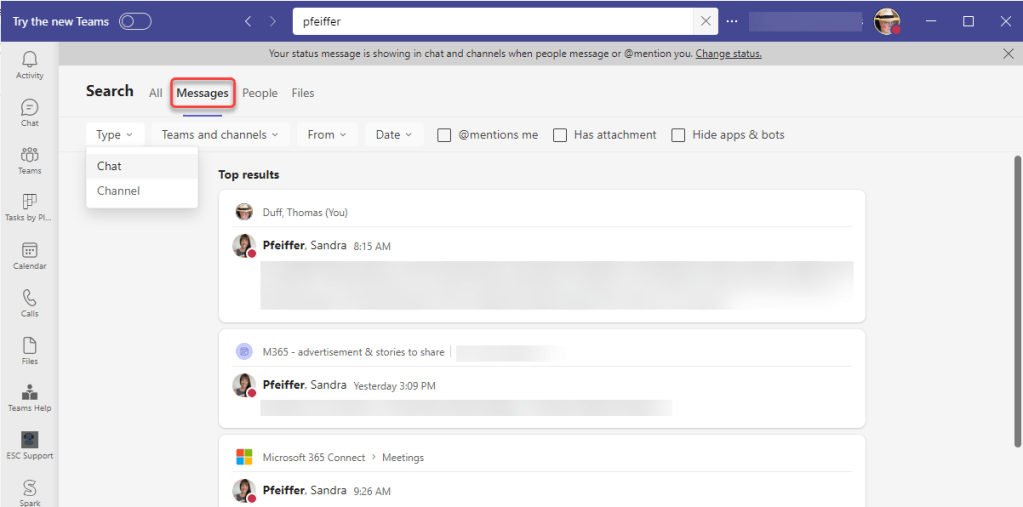
If I just want to search for People in Teams, I can click on the People filter:
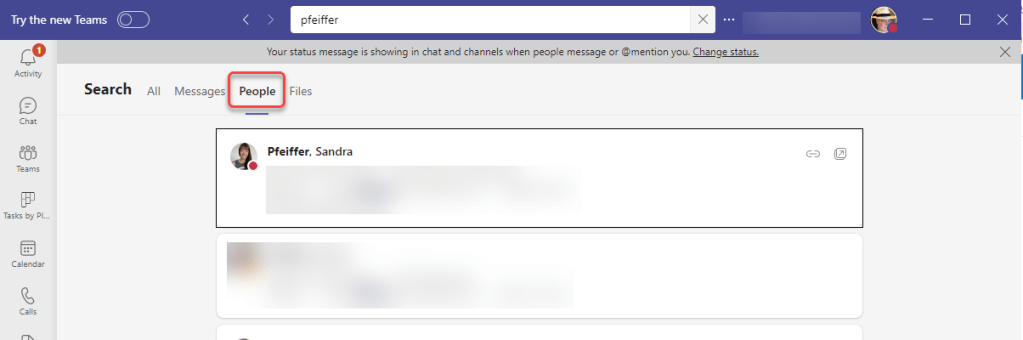
And finally, I can search for Files that have been added to Teams. I can choose a specific Team, File Types, Modified by, and by Date:
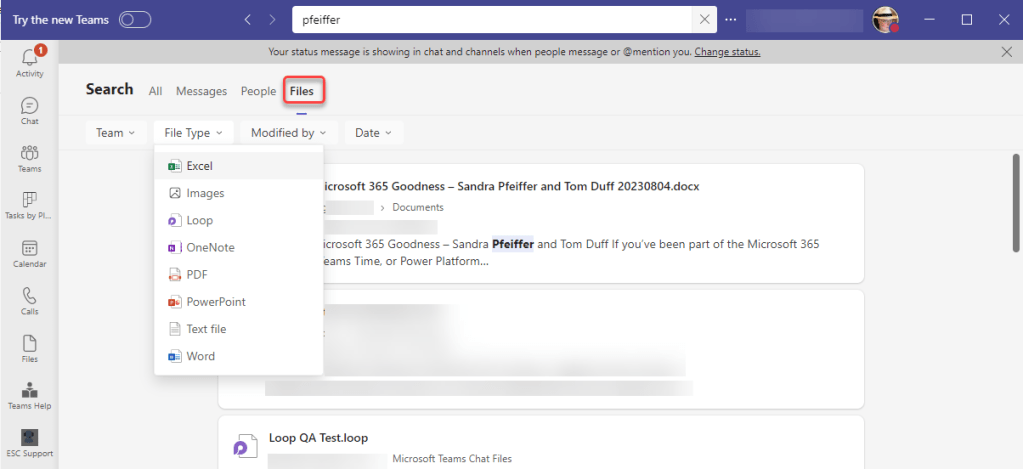
Using these search filters will make it possible to hone in on specific results much faster, and will eliminate endless scrolling of irrelevant results.