When you’re creating modern web pages in SharePoint Online, you have a number of options to have your page be customized to the person who is viewing it. One of those options is the Recent Documents web part, which shows the recent documents updated by the current user. Here’s how it works…
In a page opened in edit mode, click on the Web Part icon and select Recent Documents:

The web part can be configured to show the last 1 to 500 documents that the current user has modified:
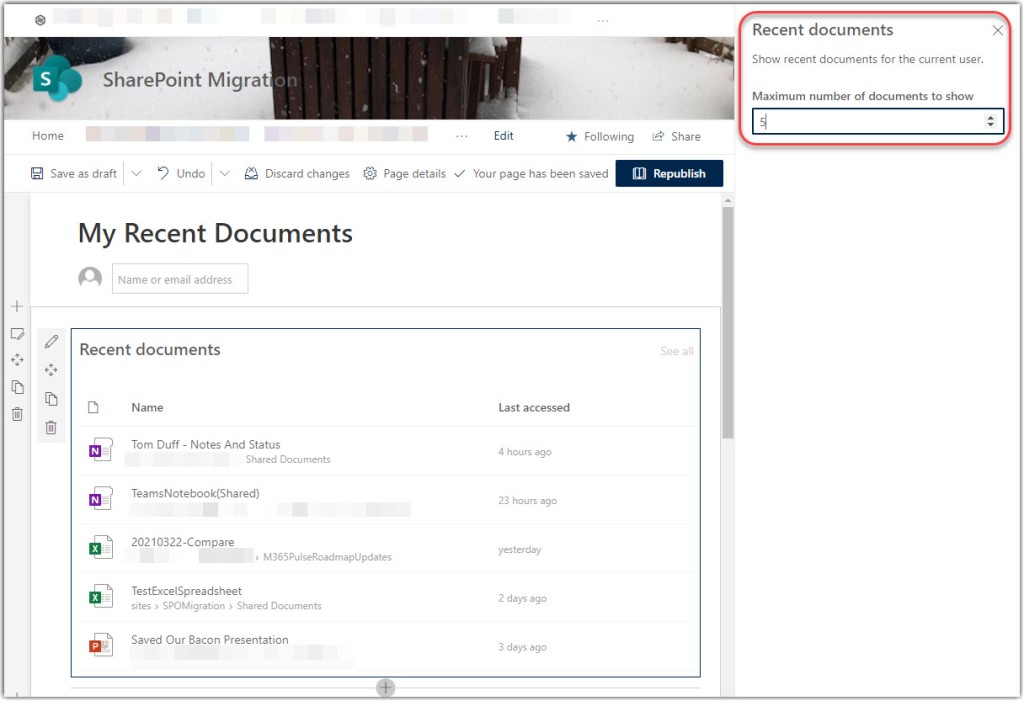
Once the page is published, everyone viewing the page will see their own recent documents:

Microsoft covers this web part in this page: Use the recent documents web part
