When Planner first came out, you had six labels to use for categorizing and filtering your tasks. Depending on how much filtering and refining you wanted to do, you had to be pretty brutal in what to include and what to leave out. However, Planner now provides 25(!) labels, so you have a lot more flexibility in how to label and report on your tasks. Here’s how it works…
For our M365 Admin Planner, we had our six labels set to Action: Communicate, Action: Block, Action: Configure, No Action Needed, Action: Research, and Governance Discussion. But as you can see, the list of potential labels (and colors) increased from 6 to 25:

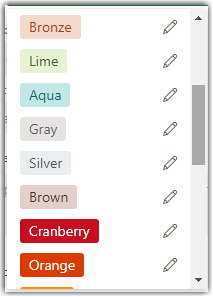


To create a new label, just click on the Pencil icon to edit the label. Type in the new name for that label, and press Enter:

Now you have a new label!

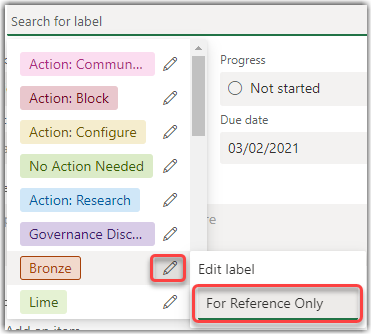
…except you cannot reorder or delete them. You are stuck with that many labels, in that order. If your business uses color-coding in a different layout, well that’s just too bad.
LikeLike