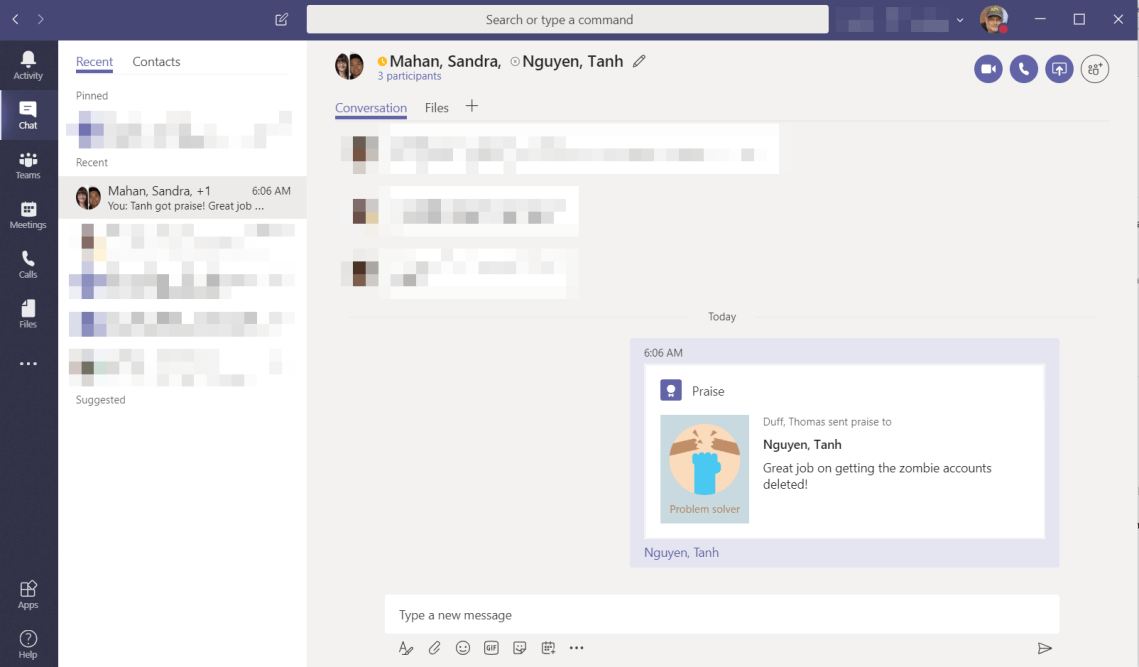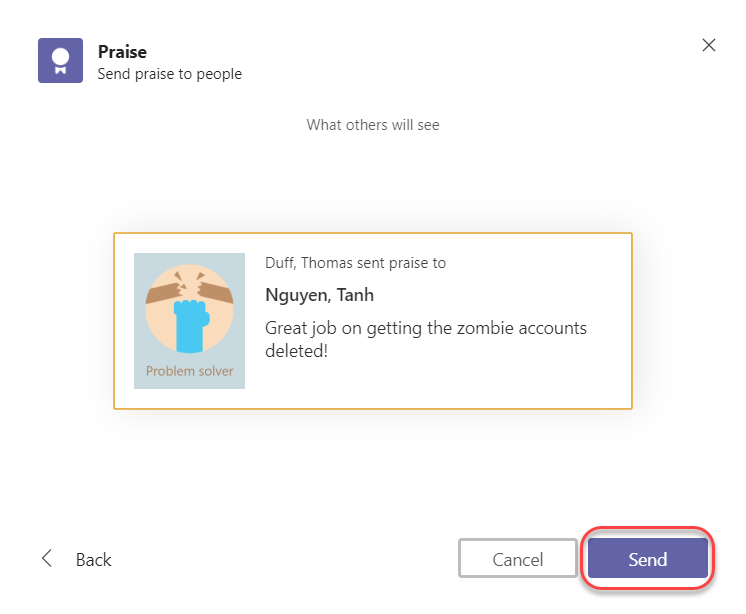When you’re in Microsoft Teams, collaborating with all your coworkers, you might feel the need to call out someone for the excellent work they’ve done or the help they’ve given you. You can do that now with the Praise feature. Here’s how that works…
When you’re in a workspace conversation or a chat, click on the Ellipsis icon in the new message area. That gives you the option to create a Praise:

Select a badge that is applicable to the Praise you’re creating:

Using the To field, enter one or more names of people who the Praise is intended for. Click on Preview to see what the Praise looks like:
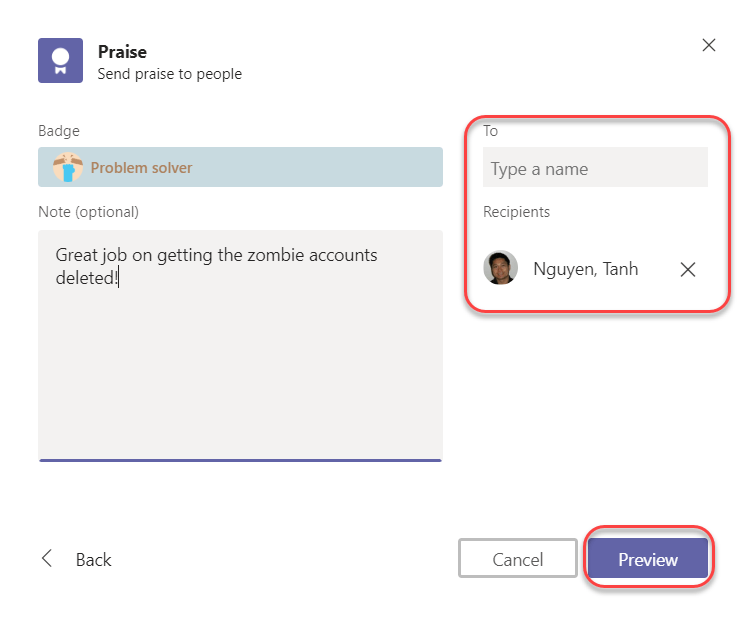
If everything looks good, click Send:
 Your Praise now shows up in your conversation!
Your Praise now shows up in your conversation!