When I’m looking at my lists of contacts in Skype for Business, I sometimes see purple dots and purple circles with arrows inside them. What exactly do those status indicators mean?
Here’s an example of the purple dot icon:

What that tells me is that the Out Of Office feature in Outlook is activated for this person. It also means that the person is still active (meaning any status but Offline), so you still might be able to reach them on Skype.
Here’s an example of the purple circle with arrow icon:
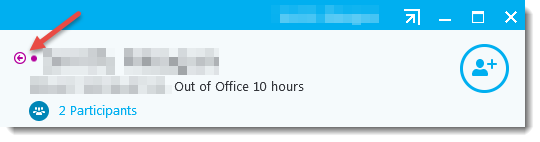
Like the purple dot next to it, this means that the person has the Out Of Office feature activated. It also means that the person is offline, so in all likelihood they are REALLY out of the office. 🙂
Once the Out Of Office feature in Outlook is turned off, the purple dots go away.
And now I know…

When I set my calendar to Out of Office, but I leave my laptop running and connected to the network, it always shows as a red dot next to AVAILABLE in Skype. People think I’m always available because of this. How do I get my Skype to show as OUT OF OFFICE while still connected to the network – is this possible? Or do I need to disconnect from the network ?
Thank you
LikeLike
There are options in the arrow menu beside your status which say “Appear Away” and “Appear Offline”. Ultimate alternative right click on Skype icon in task pane and Exit. Of course you then cannot use Skype either.
LikeLike
I wish your penultimate sentence was true, but my OOO has been switched off in Outlook for three days now and my Skype still shows a purple dot! Fed up of people saying “Turn your out of office off!” I have. I’ve rebooted, shut down, closed applications…Why won’t it go?
LikeLike
Hi, I had this problem and although I had no out of office message set up I checked my outlook calendar. Someone was on annual leave and forwarded this to me with an out of office indicator, meaning the whole day had been blanked out in a purple mesh to say busy not in! Once I removed this from my outlook calendar the purple dot disappeared. Maybe this will be something else to check? Hope it works.
LikeLike
Agree with Chris. I’ve done everything to remove the purple dot and it is still there.
LikeLike