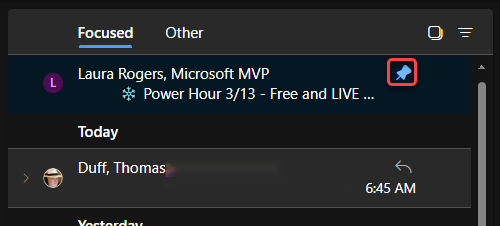If you get a lot of email (and who doesn’t these days?), it’s easy for an important email to quickly get pushed lower on your screen, and eventually “disappear below the scroll.” In order to keep an important email front and center, you can pin the email to the top of your inbox using Outlook on the web. Here’s how that works and looks…
In this example, I want the email from Laura Rogers to stay at the top of my Inbox so I can remember to take action on it. To pin that email, I hover over the entry and click the Pin icon:

Now, that email stays at the very top of my email and shows the Pin icon so I know it’s always going to stay there:

If I no longer needed to see this at the top of my inbox, I can just click on the Pin icon again, and it goes back into the normal sorting order of my emails.
This is a great technique to stay on top of things and not have them “disappear” on you.