If you use Outlook on the web and you also use Categories to categorize your emails, you might have found it frustrating that you couldn’t sort your Inbox by Categories. Well, now you can! Here’s how that works…
In my Inbox, I have things sorted by descending date order. But I think it would be nice if I could see all items for a particular Category, such as Customer Meetings, grouped together:

To make that happen, I click on the three vertical lines and select Sort > Category. I can also select what order I want the Categories to show up in… A to Z or Z to A. Once I do that, I now see all my Categories grouped together, such as Learning, Customer Meetings, and of course, None (for the items with no category selected):
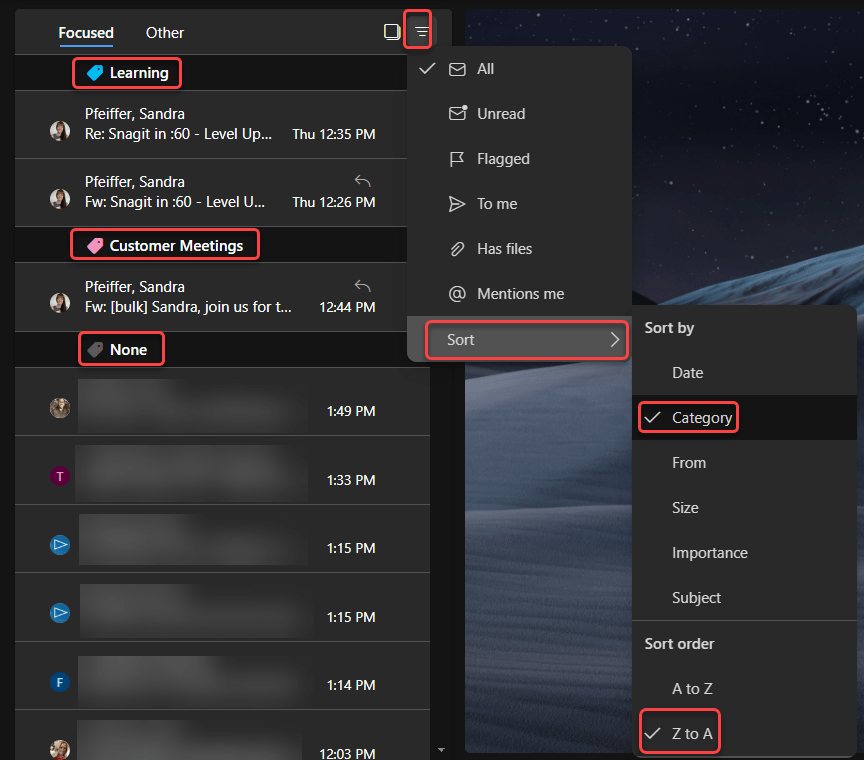
Once you set your sorting/grouping preferences, they will stay that way until you change them.
