If you have a modern SharePoint Online Communication or Team site, you can now create new content on your site by using the SharePoint app bar running down the left side of your site. This makes it a lot faster to create new content without trying to figure out where you need to be first. Here’s how that works…
If you have a modern SharePoint site, you should see the SharePoint app bar running down the left side of your site. To create new content, click the Create icon at the bottom of the list:

Once clicked, you will see a list of all the content you can create from here. This includes creating new News posts, Pages, Word documents, Excel spreadsheets, PowerPoint presentations, OneNote notebooks, and Lists:

In this example, I clicked on News post, and I have the option to create the post in the Current site or to click on Show recent sites to see other sites I’ve recently visited. Once you click on the location, the new News post is created in the location you selected, and you can start creating your new content right away:
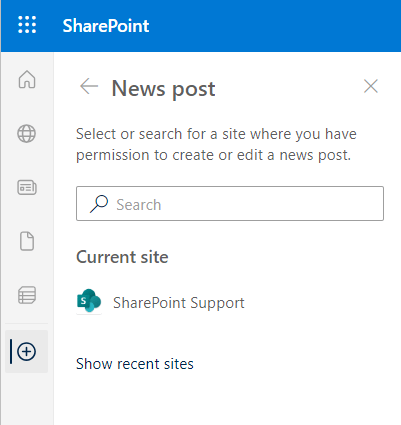
For more information, check out the article Use the SharePoint app bar.
