Stream is Microsoft’s video platform for Office 365. I often describe it as “YouTube for Office 365”, as that’s a familiar site for many people (and a pretty close analogy to Stream). One of the nice things you can do with Stream is follow a channel where people are posting videos on a particular topic. Here’s how that works…
When you’re on your Stream home page (https://web.microsoftstream.com), you’ll see various channels listed as cards on the page showing the channel title, description, a list and count of videos in the channel, and how many people are following the channel. If you want to follow a channel so you can see when new content is added, click on the red Follow button. If you want to unfollow a channel you’re following, click on the Following button to turn off the Follow:
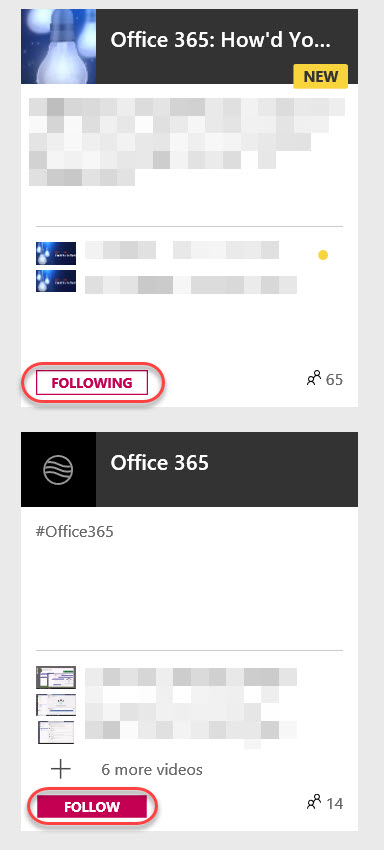
If you click on the channel title of the card, you’ll go into the channel itself, and you can also follow and unfollow the channel from there:

Once you’re following one or more channels, you’ll see a Followed Channels area on the home page of Stream. It will show you the cards for all your followed channels, as well as a New label when a new video has been added to the channel:

By visiting the Stream home page every two or three days, you can see what videos have been added to your channels of interest!
